Diving headfirst into a new CRM without a strategy is a recipe for disaster. I've seen it happen—companies get excited about a tool's bells and whistles but end up with an expensive, glorified spreadsheet that nobody uses. A solid plan is what separates a CRM that just stores data from one that actively drives growth, shortens sales cycles, and boosts customer lifetime value.
Why You Can't Afford to "Wing It" with Your CRM Plan
Thinking you can just sign up for a CRM and have your sales team magically start closing more deals is a common, and costly, misconception. A successful rollout isn't really about the software; it's about building a new operational backbone for your sales process. Without a clear plan, you're practically guaranteeing low user adoption, a swamp of messy data, and a tool that creates more headaches than it solves.
Today's CRMs are incredibly powerful, but you only get that power if you're intentional from the very beginning.
It’s no surprise, then, that an estimated 91% of companies with over 10 employees are projected to be using a CRM by 2025. It’s become a core part of how modern businesses grow sales and keep customers happy. If you're curious, you can dig into more data on CRM adoption trends to see just how essential these systems have become.
Laying the Groundwork for a Smooth Rollout
Before you even think about scheduling your first software demo, you need to look inward. The entire goal here is to define what success means for your business, not what some sales rep from a CRM company tells you it should be. This is the stage where you sidestep all the common pitfalls that trip people up later.
It all boils down to three core pillars that will guide every decision you make from here on out.
This infographic lays out the foundational steps perfectly.
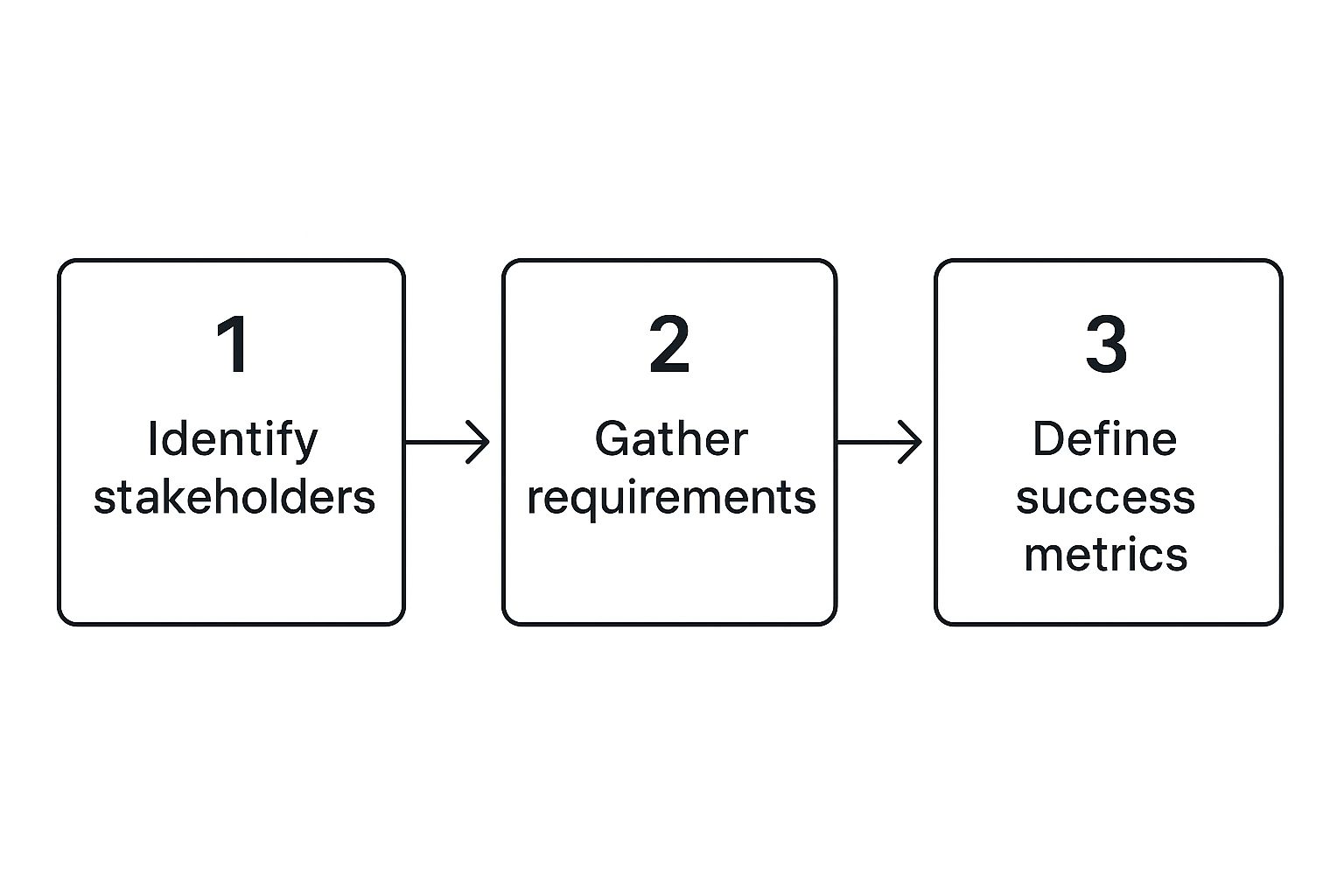
As you can see, it’s not about the tech at first. It’s about your people, their needs, and your definition of a win. Get those right, and choosing the software becomes infinitely easier.
To give you a clearer picture of the entire journey, here’s a quick overview of the typical implementation phases.
CRM Implementation Phases at a Glance
| Phase | Key Objective | Primary Activities |
|---|---|---|
| 1. Discovery & Planning | Define project goals, scope, and success metrics. | Interview stakeholders, map current processes, identify pain points, and form a project team. |
| 2. System Selection | Choose the right CRM platform for your specific needs. | Research vendors, conduct demos, compare features and pricing, and get user feedback. |
| 3. Configuration & Customization | Tailor the CRM to match your unique sales process. | Set up user profiles, build custom fields and objects, create sales pipelines, and design reports. |
| 4. Data Migration & Integration | Populate the new CRM with clean data and connect it to other tools. | Cleanse and import existing data (contacts, deals), and integrate with email, marketing, and ERP systems. |
| 5. Training & Rollout | Prepare the team to use the new system effectively. | Develop training materials, conduct hands-on workshops, and launch the CRM to the user base. |
| 6. Adoption & Optimization | Drive user engagement and continuously improve the system. | Monitor usage, gather feedback, provide ongoing support, and make iterative enhancements. |
This table provides a high-level roadmap, but the real work starts with asking the tough questions right at the beginning.
Setting Clear Expectations from Day One
A strategic plan isn't just a document; it's a tool for managing expectations across the entire company. It gets everyone, from the newest sales rep to the C-suite, on the same page about the effort involved and the results you're aiming for.
A CRM implementation is a change management project first and an IT project second. Success hinges on getting your team to embrace a new way of working, not just on configuring software features correctly.
This initial planning phase is your North Star. It helps you get concrete answers to the most important questions before you spend a single dollar:
- What specific problems are we actually trying to solve? Are leads falling through the cracks? Is our follow-up process a mess? Do we have zero visibility into our sales pipeline? Get specific.
- How will we measure success? Is the goal a 15% reduction in our average sales cycle length? Or maybe a 10% increase in customer retention within six months? Define the metrics that matter.
- Who needs to be involved in this? It's never just the sales team. How will marketing use this for lead scoring? What does customer service need? How will IT support the integration? Map out all the stakeholders.
Building Your CRM Implementation Blueprint

Before you even think about looking at software demos, the real work starts inside your own walls. A great CRM rollout isn't built on flashy features; it's built on a solid foundation of clear goals and getting everyone on the same page. This is the part where you turn those vague frustrations—like "our follow-up is a mess"—into a concrete plan.
The very first move? Put together a team that represents everyone who will touch this system. This isn't just a sales project. It's a business-wide initiative.
- Sales Leaders: They're focused on the big picture—revenue targets and overall strategy.
- Frontline Sales Reps: These are the people who will live in the CRM every single day. Their input is gold for identifying the real bottlenecks and must-have features.
- Marketing Team: They own the top of the funnel and need a smooth way to hand off leads and see what happens to them.
- IT Department: They'll be the ones to make sure the data migration, security, and integrations actually work.
Once your crew is assembled, it's time to get brutally honest about where you are right now.
Defining Your Current Sales Process
You can't build a better future if you don't understand your present. Get your team in a room and map out every single step a lead takes, from the moment they first hear about you to when a deal is signed. This exercise always uncovers inefficiencies you didn't even know you had.
You might find out your reps are wasting hours copying and pasting contact info into three different spreadsheets. Or maybe the handoff from marketing to sales is so clunky that hot leads are going cold before anyone even calls them.
Mapping this process, warts and all, is crucial. If you need a deeper dive, our guide on how to build a sales pipeline can walk you through creating a process that mirrors your customer's actual journey.
When you can point to these specific pain points, getting buy-in becomes so much easier. Your team will see that the new CRM is being brought in to solve their actual daily headaches, not just to add another task to their plate.
Setting Meaningful and Measurable Goals
With a clear picture of what’s broken, you can start defining what "fixed" actually looks like. A generic goal like "improve sales" is completely useless here. You need sharp, specific objectives that will act as your north star for the entire project.
Vague goals lead to vague results. A goal like "Shorten the average sales cycle by 15% in the next six months" gives your team a clear target and a way to measure the CRM's impact directly.
Get away from broad statements and focus on tangible outcomes. Your goals should sound more like this:
- Increase lead-to-opportunity conversion rate by 20% within Q3. This goal immediately tells you to prioritize features for lead management and qualification.
- Reduce time spent on administrative tasks by 5 hours per rep, per week. This puts automation—for logging calls, sending follow-ups, and updating deals—at the top of your list.
- Achieve 90% data accuracy for all new contacts within the first 90 days. This highlights the need for data cleansing tools and smart field requirements.
These goals aren't just for justifying the expense. They become the blueprint for everything that follows. They'll guide which CRM you pick, how you set it up, and ultimately, how you'll know if you succeeded. Nailing this part is the most important step of the entire process.
Choosing the Right CRM for Your Sales Process
Alright, you’ve got your plan. Now comes the hard part: navigating the crowded CRM market. It's easy to get overwhelmed by flashy demos and slick sales pitches, but your well-defined goals are your best defense. They’ll help you cut through the noise and find a platform that actually fits how your B2B team sells.
The absolute last thing you want is a system that forces your team to bend to its will. You need a CRM that adapts to your sales process, not the other way around. The best place to start is by turning your goals and pain points into a practical features checklist.
Must-Haves vs. Nice-to-Haves
First, split your feature list into two buckets. Your must-haves are the deal-breakers, the features that are non-negotiable because they directly solve the problems you uncovered earlier. If a CRM can't do these things, cross it off your list. Simple as that.
- Customizable Pipeline: Can you easily map your specific deal stages within the CRM? If it can't mirror your sales cycle, you'll never be able to track progress or forecast accurately.
- Deep Contact Management: You need more than just a digital rolodex. Look for a true 360-degree view of every contact, pulling in their interaction history, support tickets, and past deals.
- Smart Automation: Does it handle the busywork? Automating routine follow-ups, logging activities, and sending reminders was probably a key reason you started this project. This is where your reps get their time back.
- Flexible Reporting: Can you build dashboards that track the exact KPIs you defined? A CRM is worthless if you can't get the data out in a way that helps you make better decisions.
Then you have your nice-to-haves. These are the cool, "wouldn't it be great if…" features, like AI-powered lead scoring or advanced social media tools. They're great bonuses, but don't let them distract you from your core needs.
Thinking About Tomorrow: Scalability and Integration
A CRM isn’t a short-term fix; it’s a long-term investment in your company’s growth. The system you pick today absolutely has to scale with you tomorrow. Don't be shy about asking vendors the tough questions. What happens when your team doubles from 10 to 20 reps? How do their pricing tiers work? A cheap solution now can become a budget-killer down the road.
Just as critical is how the CRM gets along with your other tools. Your sales team lives in their inbox, and marketing runs on its own automation platform. A CRM that can’t talk to these systems is destined to fail. It will create frustrating data silos and kill user adoption before it even starts.
A CRM that doesn't integrate with essential tools like your email, calendar, and marketing software will never become the central source of truth you need. It’ll just be another island of data no one wants to visit.
Look for CRMs that offer seamless, native integrations with the software your team already uses every single day. This is one of the biggest factors in making sure the new system actually sticks.
Key CRM Evaluation Checklist
To help you stay focused during demos and vendor calls, I’ve put together a simple checklist. Use this to compare your top contenders and make sure you’re asking the right questions.
| Evaluation Criterion | What to Look For | Why It Matters |
|---|---|---|
| Customization | Can you easily add custom fields, edit pipeline stages, and build unique dashboards without needing a developer? | Your business isn't static. The CRM must adapt to your process as it evolves, not lock you into a rigid structure. |
| Ease of Use | Is the interface intuitive? During a demo, could a new rep figure out the basics in under 30 minutes? | If it's clunky or complicated, your team won't use it. Poor adoption is the #1 reason CRM implementations fail. |
| Integration Capabilities | Does it have native, two-way integrations with your email (Gmail/Outlook), marketing platform, and other critical tools? | Seamless integration prevents data silos and ensures the CRM fits into your team's existing workflow, rather than disrupting it. |
| Reporting & Analytics | Can you easily create reports for sales forecasting, activity tracking, and pipeline health? Are dashboards clear and actionable? | You can't manage what you can't measure. The CRM must provide clear insights into what's working and what isn't. |
| Scalability & Pricing | Is the pricing per-user? Are there hidden fees for data storage or API calls? Does the cost make sense as your team grows? | You need a partner for the long haul. A system that becomes too expensive as you succeed is a poor investment. |
| Mobile Access | Does it offer a fully functional mobile app? Can reps update deals, log calls, and access contact info on the go? | Sales happens everywhere, not just at a desk. A powerful mobile app keeps your team productive and data up-to-date. |
This checklist isn't exhaustive, but it covers the core areas that most B2B sales teams need to get right. By evaluating each option against these criteria, you can move beyond the sales pitch and find a tool that will truly support your team.
This chart from the Wikipedia Comparison of CRM systems gives you a sense of the sheer variety out there.
As you can see, CRMs are built on different foundations and offer wildly different features. This just reinforces why your upfront work is so important. A thoughtful choice now saves you from the massive headache of a costly migration later on.
Making the CRM Work For You, Not the Other Way Around
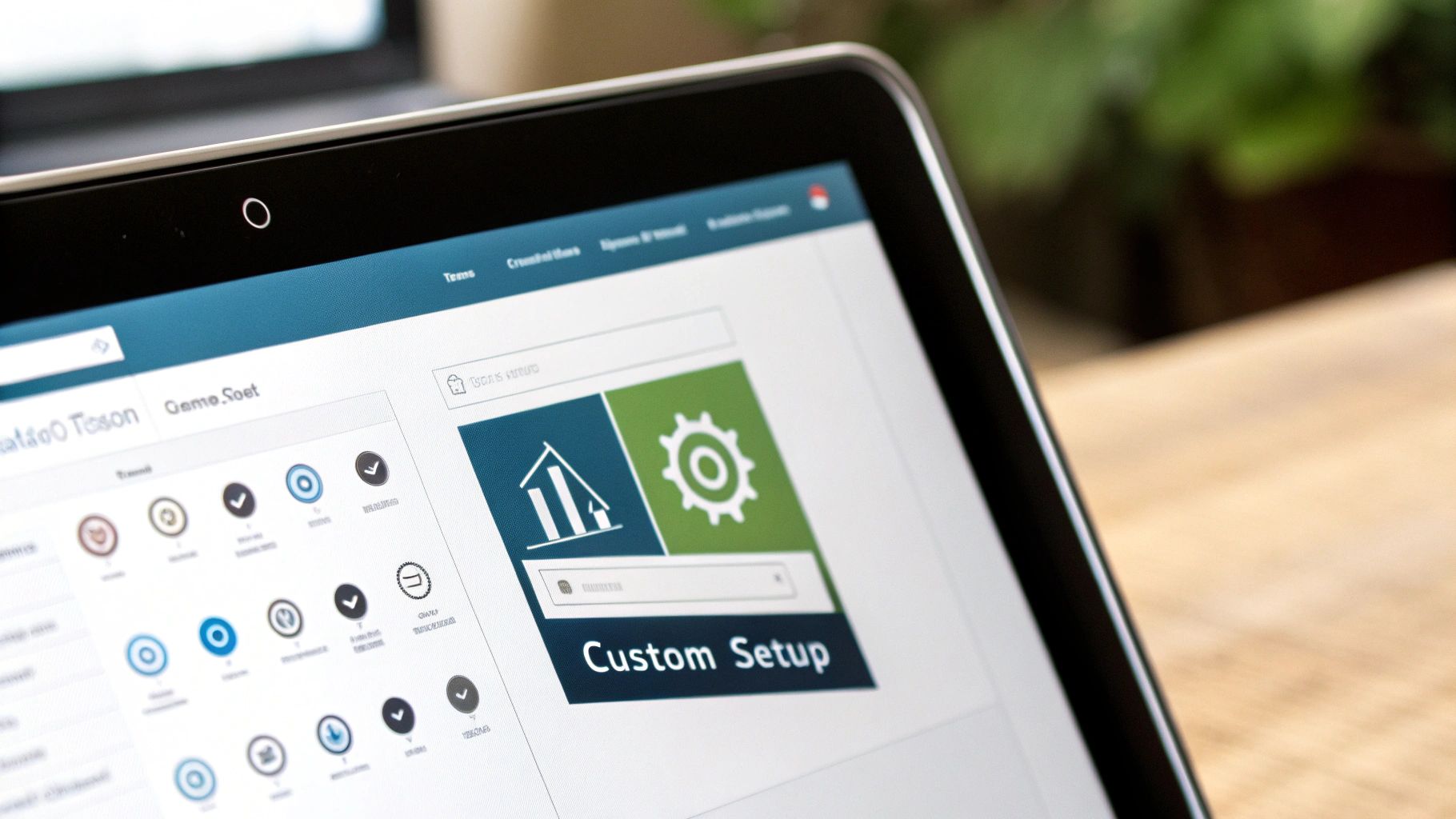
An off-the-shelf CRM is really just a box of parts. The magic happens when you mold it to perfectly match how your team actually works day-to-day. This is where you get your hands dirty and turn a generic platform into a true engine for your B2B sales process.
The first big challenge is usually data migration. This is your one shot to start with a clean slate, so fight the temptation to just dump every old spreadsheet into the new system. A messy import guarantees a messy CRM, and that destroys your team's trust from the very first day.
Think of data migration less like moving furniture and more like spring cleaning. It’s your chance to toss out duplicate contacts, fix inconsistent formatting, and archive old info that will only get in the way.
Building a Pipeline That Mirrors Reality
Your CRM's sales pipeline needs to be a direct reflection of your customer's journey—not some generic template you found online. Take the time to map out every single stage a deal goes through, from the moment it becomes a qualified lead until it's marked "closed-won."
For a B2B SaaS company, a realistic pipeline might look something like this:
- New Lead: A contact has been identified and assigned to a rep.
- Discovery Call Scheduled: The first real conversation is booked.
- Demo Completed: The prospect has actually seen the product in action.
- Proposal Sent: A formal offer is in their hands.
- Negotiation: Back-and-forth on terms and pricing.
- Closed Won/Lost: The final outcome is logged.
The key is to have crystal-clear exit criteria for each stage. Everyone on the team should know exactly what needs to happen to move a deal to the next step. This kind of clarity is what lets you accurately track sales leads and build a forecast you can actually rely on.
Automating the Grunt Work
This is where your CRM starts to feel like a secret weapon. The whole point of automation is to get rid of the repetitive, mind-numbing tasks that eat up your reps' time. You want them focused on building relationships and closing deals, not on manual data entry.
You don't have to boil the ocean. Start with a few simple automations that deliver a big impact:
- Automatic Follow-ups: Create a task for a rep to follow up three days after they send a proposal. No more deals falling through the cracks.
- Smart Lead Assignment: Instantly route new inbound leads to the next available rep in a round-robin system.
- Auto-Updating Stages: When a rep logs a demo call from their integrated calendar, the deal automatically moves to the "Demo Completed" stage.
These little efficiencies add up fast, giving your team back precious hours every single week.
Tapping Into Modern CRM Power
In today's market, just having a basic pipeline and some tasks isn't enough. To really compete, you have to lean into more advanced features like AI and mobile access. As of 2025, 51% of companies see generative AI—think predictive lead scoring and AI-assisted emails—as the most important CRM trend. With about 65% of businesses already using some form of AI in their CRM, you can't afford to fall behind. You can see more on this in a great breakdown of CRM statistics.
What does this mean for you? It means a CRM with a killer mobile app is non-negotiable. Your reps need to be able to update deals, log calls, and pull up contact info from their phones, not just when they're chained to their desks. It also means turning on AI features for lead scoring or forecasting. These tools can give your team a serious advantage by turning raw data into smart insights that help them make better decisions.
Driving User Adoption and Measuring Your ROI

Let's be honest: even the most powerful, perfectly configured CRM is just an expensive database if your sales team refuses to use it. This final stretch is all about the human side of the equation, and it’s often the steepest hill to climb. This is where your technical project becomes a living, breathing tool that people actually want to use.
The secret to getting your team on board? Show them what’s in it for them. Don't just demo features; demonstrate outcomes. Frame the entire conversation around how this new system helps them close bigger deals, kill mind-numbing admin tasks, and—most importantly—make more money.
Designing a Training Program That Sticks
If you're picturing a four-hour PowerPoint lecture, stop right there. Effective training needs to be hands-on, relevant to each person's role, and geared toward making their life easier from day one. Great training isn't a one-and-done event; it's a continuous process.
- Always Lead with "Why": Connect every click and feature to a direct personal benefit. For instance, show them how logging one call can automatically trigger a follow-up task, so they never have to rely on a sticky note again.
- Use Real-World Scenarios: Ditch the generic examples. Grab a few real leads from your pipeline and walk the team through managing them from first contact to closed-won, all within the new CRM.
- Keep It Bite-Sized: Nobody learns well from an information firehose. Break up your training into shorter, more frequent sessions. This approach works far better than a single, overwhelming data dump. For a deeper dive into this philosophy, check out these SaaS onboarding best practices that are all about ensuring user success.
The real challenge here is changing habits. I've seen it time and time again—people are comfortable with their old spreadsheets. In fact, a staggering 83% of senior executives have struggled with getting their teams to fully embrace a CRM. This isn't a new problem, but it's a critical one to solve.
Appoint Champions and Build Momentum
You can't be the only one flying the CRM flag. You need allies. Look for a few tech-savvy and respected reps on your team and anoint them as your internal CRM champions.
These are the folks their peers will go to with a quick "How do I…" question. They can translate your high-level instructions into practical, on-the-ground advice that resonates with the rest of the team.
Also, don't forget to celebrate the small victories, loudly and publicly. Did a rep use a new report to revive a cold lead? Did the team crush its activity goals for the week? Share that success. It creates positive buzz and shows tangible proof that this change is for the better.
Your CRM is only as good as the data inside it, and your team holds the keys. The only way to guarantee they'll keep that data clean and current is by making the system indispensable to their own success.
Tying It All Back to Business Value
In the end, you have to prove this whole project was worth the time and money. This is where you circle back to the specific, measurable goals you defined at the very beginning of this journey.
Fire up the CRM's reporting and dashboards to track your progress against those initial key metrics.
- Sales Cycle Length: Are deals closing faster?
- Conversion Rates: Are more of your leads turning into real opportunities?
- Team Activity: Are call volumes and email outreach picking up?
- Forecast Accuracy: Can you finally trust the pipeline numbers?
Share these results with your team and with leadership, and do it regularly. This doesn't just show a clear return on investment; it constantly reinforces the value of the new way of working. It's how your new CRM goes from being "that new software" to being the true backbone of your sales operation.
Common Questions We Hear About CRM Implementation
Even with the best-laid plans, a CRM project is going to have its moments. You'll hit roadblocks and questions will pop up. The good news? Most teams run into the exact same issues.
Here are the answers to the questions I get asked most often when helping a team roll out a new CRM.
How Long Does This Actually Take?
This is the big one, and the honest answer is: it depends. I’ve seen small businesses with a simple sales process get a basic CRM up and running in a few weeks. But for a larger company with complicated workflows, custom integrations, and a decade of data to sort through, you could be looking at anywhere from three to nine months.
The trick is to not think of it as one giant project. Break it down into phases:
- Planning and Discovery: This is where you talk to everyone and figure out what you really need. Give this a solid 1-2 months.
- Configuration and Data Migration: This is the heavy lifting of building the system and moving your data. Expect this to take 1-4 months, depending on complexity.
- Training and Rollout: The final push to get everyone comfortable and using the system. This usually takes another 1-3 months to do right.
Cutting corners on any of these stages is just asking for trouble later, especially when it comes to getting your team to actually use the thing.
What Is the Biggest Mistake to Avoid?
Without a doubt, the single greatest mistake is obsessing over the technology while completely forgetting about the people who have to use it. Companies fall in love with features, get bogged down in data mapping, and focus all their energy on integrations. Then they completely drop the ball on user adoption.
Your CRM project isn't just an IT launch; it's a fundamental change to how your team operates every single day. If you don't have a rock-solid plan for training, a clear message about why this change is happening, and ongoing support, your team will be back to their old spreadsheets in a month. Guaranteed.
Think of this as a change management project first and a technology project second. That mindset shift makes all the difference.
Should We Migrate All Our Old Data?
Please don't. A new CRM is your golden opportunity to do some serious spring cleaning. Bringing over messy, outdated, and irrelevant data is like moving into a brand-new house and immediately filling it with junk. It clogs up the system and destroys your team's trust in the data from day one.
Before you move a single contact, do a data audit. Get ruthless.
Set a clear cutoff. For example, maybe you only bring over contacts who have been active in the last two years. Focus your energy on cleaning up the data you are keeping—merge duplicates, standardize formats, and fill in the blanks. Starting with clean, trustworthy data is one of the most critical wins you can have in the entire process.
